Shopify Point-of-Sale (POS) System Review
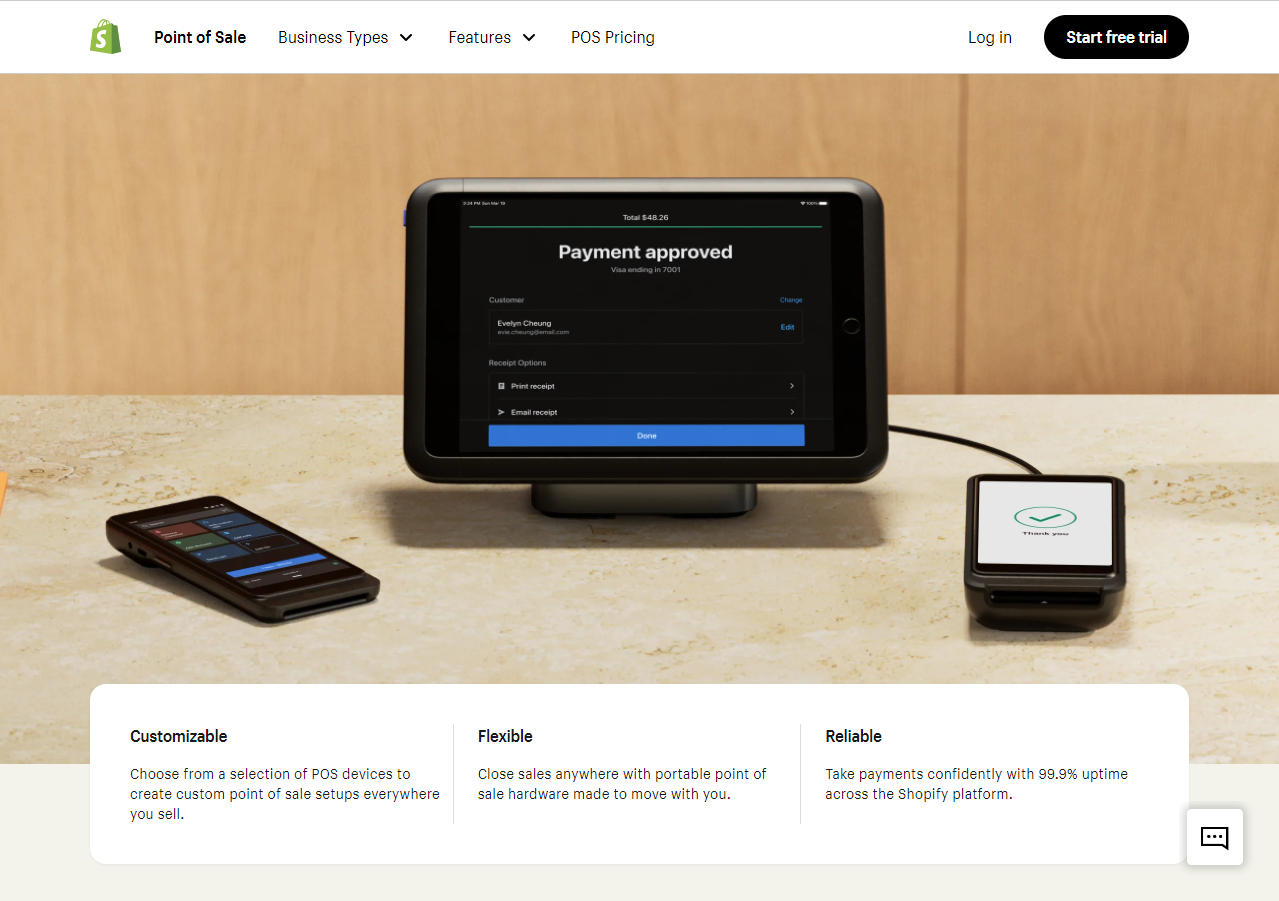
Introduction to Shopify Point of Sale (POS)
With its cutting-edge Point of Sale (POS) technology, Shopify, a pioneer in the eCommerce industry, has easily expanded its offerings to accommodate actual retail locations. With its seamless integration with the Shopify online store, the Shopify Point of Sale (POS) system offers companies a single platform for effectively managing both online and offline sales.
The ability of Shopify POS to synchronize data across several sales channels is one of its most notable advantages. Whether a transaction takes place in-store or online, this integration guarantees that inventory, customer profiles, and sales data are continuously updated. Retailers can streamline the management process and increase overall efficiency by doing this and maintaining a unified perspective of their business activities.
Shopify POS offers an user-friendly interface, making it suitable for retailers of all kinds. The simple setup procedure allows businesses to get up and running quickly. In addition to the point-of-sale system, Shopify provides a wide range of devices such as barcode scanners, receipt printers, and card readers. Together, these tools create a smooth and efficient shopping experience.
Moreover, Shopify POS supports a range of payment methods, including credit cards, debit cards, mobile wallets, and even split payments. This flexibility ensures that businesses can cater to diverse customer preferences, enhancing the overall shopping experience. The system also includes robust reporting and analytics features, enabling retailers to gain valuable insights into their sales performance and customer behavior.
Shopify POS extends the robust capabilities of the Shopify platform to physical retail environments, offering a cohesive, user-friendly solution for managing both online and offline sales. With its comprehensive range of complementary apps and hardware, businesses can create a streamlined and efficient retail operation that meets the demands of today’s omnichannel shoppers.
Streamlining In-Store Sales with Shopify POS Terminal
Shopify POS Terminal is a hardware device that integrates with Shopify’s point-of-sale software to facilitate in-store transactions. Key benefits include:
- Seamless integration with online store
- Real-time inventory sync across channels
- Simplified checkout process
- Secure payment processing
- Customer data collection and management
Getting Started with Shopify POS Hardware
Shopify POS hardware offers a variety of options to customize your retail store setup depending on your business needs. Here’s a review of the hardware they offer:
- Card readers: Shopify offers a variety of card readers that connect to the Shopify POS app on your iOS or Android device. These readers accept quick and seamless payments from your customers in person. Some of the options include POS terminal, POS Go, tap and chip card reader, Wisepad 3 card reader, and tap to pay on iPhone.
- POS accessories: For a permanent retail location, you may consider additional POS accessories like tablet stands, barcode scanners, receipt printers, and cash drawers. These can be purchased on the Shopify hardware store.
- Considerations when choosing hardware: When choosing hardware, consider whether you would like a wired or wireless setup and compatibility with iOS or Android devices.
- Using existing hardware: If you’re migrating to Shopify from another POS system, you can continue using your existing hardware if it’s compatible with Shopify POS. You can find a list of compatible third-party products and model numbers through Shopify’s help documentation.
Watch this Getting Started with Shopify POS Hardware Video
Overall, Shopify POS hardware offers a variety of options to customize your retail store setup depending on your business needs. They offer card readers, POS accessories, and the ability to use existing compatible hardware.
Free Shopify POS Training
Learn about Shopify POS launch and operations to effectively set up and manage hardware, train staff, execute operations, and optimize growth for seamless business operations and explore how to set up and configure Shopify POS, select and set up hardware and payments, train and manage staff, execute common operational tasks, and optimize growth within the Shopify POS system.
Key Features of Shopify POS
Shopify POS stands out with its robust omnichannel capabilities, seamlessly integrating with their online E-commerce stores and physical store operations.
Key features include:
- Inventory management: Real-time syncing across online and in-store channels
- Order management: Process orders, returns, and exchanges easily
- Customer profiles: Access customer purchase history and preferences
- Payment processing: Accept various payment methods, including contactless payments
- Reporting and analytics: Get insights into sales performance and trends
- Hardware compatibility: Works with a range of POS hardware (receipt printers, barcode scanners, etc.)
- Staff management: Set user permissions and track employee performance
- Omnichannel capabilities: Offer options like buy online, pickup in-store (BOPIS)
Take a closer look at each feature:
Inventory Management
Shopify’s built-in inventory management system lets you track stock levels for your products. You can see how many of each item you have on hand, adjust those numbers as needed, and even view the history of your inventory changes. This helps you stay on top of stock and avoid situations where you run out of something a customer wants to buy.
However, it’s important to note that Shopify’s basic inventory management is fairly straightforward, and if you need more advanced features like low-stock alerts or automatic reordering, you’ll need to install an app from the Shopify App Store.
Order Management
Shopify’s order management is all about streamlining the process from the moment a customer clicks “buy” to when they receive their goodies (or get their money back if needed). The system lets you see all your orders in one place, regardless of whether they came through your online store or a brick-and-mortar location with Shopify POS.
You can review order details, add notes, and even reprint receipts for in-person sales. Plus, handling returns and exchanges is a breeze – you can issue refunds, initiate exchanges, and track everything within the platform. This keeps things organized and helps you deliver a smooth customer experience, no matter what comes up.
Customer Profiles:
Shopify understands the importance of knowing your customers. That’s why they built customer profiles to give you a central hub for all your customers information. Every purchase, online or in-store with Shopify POS, automatically creates or updates a profile.
These profiles store details like contact information, purchase history, and even custom tags you can create. This lets you see what your customers buy, how much they spend, and even tailor your marketing efforts to their preferences.
Plus, you can add notes to keep track of interactions and personalize the customer experience. With customer profiles, you can build stronger relationships and keep your best buyers coming back for more.
Payment Processing:
Shopify POS offers a variety of payment methods to give your customers flexibility at checkout:
- Classic credit and debit cards: Accept swiped, tapped, and chip payments using a compatible card reader.
- Digital wallets: Customers can pay quickly and securely with Apple Pay and Google Pay through the Shopify POS tap to pay function (if your hardware supports it).
- Shopify Payments: This integrated solution lets customers use Shop Pay for a super-fast checkout experience with stored billing information. It also simplifies your back-end by streamlining refunds and exchanges.
- Third-party payment processors: Integrate with popular options like PayPal, Stripe, and Amazon Pay to give your customers familiar choices.
By providing a variety of payment methods, you can reduce friction at checkout and potentially increase sales.
Reporting and analytics:
Shopify’s reporting and analytics features is not exclusive to their point-of-sale (POS) system. It applies to your entire Shopify experience, both online store and any physical locations using Shopify POS.
The data you see in the reports and analytics will include information from all your sales channels, regardless of whether a customer purchased online or in person. This gives you a holistic view of your business performance and allows you to track trends across all your storefronts.
Hardware Compatibility:
Shopify understands that every retail business has unique needs. That’s why their POS system is designed to work with a variety of POS hardware to fit your setup. They offer their own selection of receipt printers, barcode scanners, cash drawers, and card readers, ensuring a smooth integration.
However, you’re not limited to just their hardware. Shopify POS is compatible with many popular third-party options as well, giving you the flexibility to choose the equipment that best suits your budget and preferences. This wide range of compatible hardware ensures you can find the tools you need to run your business efficiently, all while seamlessly connecting with the Shopify POS software.
Staff Management:
Empowering your team is crucial, and that’s why we designed Shopify POS with robust staff management features. You can create different staff roles, each with customized permissions. This lets you grant access to specific functionalities within the POS system, ensuring employees can perform their tasks efficiently.
For example, a cashier might only need access to processing sales and managing cash drawers, while a manager might have additional permissions for reporting, inventory adjustments, or creating discounts.
Shopify also understands the importance of tracking performance. Shopify POS allows you to monitor staff activity, including sales made and processed returns. This data can help you identify top performers, assess training needs, and optimize your staffing strategy for better overall efficiency.
Omnichannel Capabilities:
Shopify, believes in creating a seamless shopping experience for your customers, no matter how they choose to interact with your brand. That’s why they offer robust omnichannel capabilities, empowering you to bridge the gap between your online store and physical locations.
One of their key features is, Buy Online, Pickup In-Store (BOPIS), which lets customers purchase items online and pick them up at a convenient brick-and-mortar location. This caters to customers who want the ease of online shopping with the immediacy of in-store pick-up.
Shopify POS integrates seamlessly with your Shopify online store, allowing you to manage inventory across all channels and ensure accurate stock levels. They offer other omnichannel features as well, such as in-store returns for online purchases, giving customers flexibility and creating a more unified shopping journey. By embracing omnichannel commerce with Shopify, you can cater to your customers’ evolving preferences and ultimately drive sales.
Other Features:
Other noteworthy features is the mobile POS functionality. This allows retailers to conduct sales transactions anywhere within the store or even at off-site events, such as trade shows and pop-up shops. With mobile POS, sales staff are no longer confined to a fixed checkout counter, enhancing the overall customer experience and reducing wait times.
Advanced inventory management is a critical component of Shopify POS. Retailers can track stock levels in real-time, receive notifications for low-stock items, and manage product variants with ease. This feature not only aids in maintaining optimal inventory levels but also helps in making data-driven decisions regarding reordering and stock distribution.
It’s also important to note, Shopify’s POS system doesn’t have it’s own built-in CRM functionality, but it can integrate with several popular CRM systems, such as Salesforce, Freshsales, Soho corporation, and HubSpot. This integration allows you to synchronize customer data between the two systems, including contact information, purchase history, and communication logs. This can help you to improve your customer relationship management (CRM) and personalize the shopping experience for your customers.
Shopify POS Pricing Plans:
Here’s a breakdown of Shopify POS pricing plans along with their ecommerce website plans:
Shopify POS Starter:
- For selling on social
- $5.00 USD/month (billed yearly)
- Includes 1 POS Lite location
Shopify POS Retail:
- For selling at retail stores
- $79 USD/month (billed yearly)
- Includes 1 POS Pro location
Visit Shopify POS Pricing Plans >>
Shopify E-commerce Website Pricing (Includes POS Lite)
Basic Plan:
- For solo entrepreneurs
- $29 USD/month (billed yearly)
- Includes 1 POS lite location
- + $89 USD/month for each POS Pro location
Shopify Plan:
- For small teams
- $79 USD/month (billed yearly)
- Includes 1 POS lite location
- + $89 USD/month for each POS Pro location
Shopify Advanced
- As your business scales
- $299 USD/month (billed yearly)
- + $89 USD/month for each POS Pro location
Visit Shopify Website Pricing >>
When evaluating the Shopify Point of Sale (POS) system, understanding its pricing plans is crucial for retailers of all sizes. Shopify offers two primary POS pricing plans: Shopify Lite and Shopify Pro. Each plan is designed to cater to different business needs, providing various functionalities and features to optimize retail operations.
Shopify Lite:
Shopify Lite, the more basic of the two, is ideal for small businesses or retailers just starting out. Priced at a lower tier, Shopify Lite includes essential POS functionalities such as managing products and inventory, processing sales, and offering customer support. This plan allows businesses to use the Shopify POS app to handle in-person sales and is particularly well-suited for those who do not require extensive features or advanced analytics.
Shopify Pro:
On the other hand, Shopify Pro is a more comprehensive plan, offering an array of advanced features that cater to growing businesses and larger retailers. In addition to the core functionalities provided in Shopify Lite, Shopify Pro includes robust reporting tools, advanced inventory management, and enhanced customer engagement features. This plan also supports multiple locations, making it an excellent choice for retailers with more extensive operations and a need for sophisticated management solutions.
Cost Differences
Cost vary significantly between the two plans. While Shopify Lite is more budget-friendly, Shopify Pro’s additional features come at a higher price point. For businesses looking to scale and requiring the full suite of Shopify’s POS capabilities, the investment in Shopify Pro could be justified by the added value and efficiencies it delivers.
It is also important to consider additional costs associated with hardware and potential add-ons. Both plans require compatible hardware such as card readers, receipt printers, and barcode scanners, which can add to the overall expense. Furthermore, businesses may opt for additional services or third-party integrations, further impacting the total cost.
In summary, choosing between Shopify Lite and Shopify Pro depends largely on your business requirements and growth plans. Small retailers or those new to the market may find Shopify Lite sufficient, while growing businesses with complex needs may benefit more from the advanced features of Shopify Pro.
Visit Shopify POS Pricing Plans >>
Pros and Cons of Shopify POS
The Shopify POS system offers numerous benefits, particularly for businesses already embedded within the Shopify ecosystem. However, there are also some disadvantages to consider. Listed below are the Pros & Cons.
Shopify POS Pros:
- Seamless integration – One of the primary advantages is its seamless integration with Shopify’s eCommerce platform. This allows for a unified inventory management system, ensuring that both online and offline sales are synchronized in real-time. Such integration minimizes discrepancies and streamlines operations across various sales channels.
- User-friendliness – Another significant advantage is the user-friendly interface. Shopify POS is designed with simplicity in mind, making it accessible even for those with limited technical expertise. The intuitive layout and straightforward navigation contribute to quicker training times for staff, which can be particularly beneficial in high-turnover retail environments.
- Robust features – Additionally, Shopify POS boasts a robust feature set. From advanced reporting tools to customer relationship management (CRM) capabilities, it provides retailers with the tools they need to optimize their operations. Features like customizable receipts, integrated gift cards, and various payment options enrich the customer experience, making transactions smoother and more efficient.
- Support – The strong support network is another notable pro. Shopify offers 24/7 customer support, extensive documentation, and a vibrant community of users and developers. This ensures that help is readily available, whether you encounter technical issues or need advice on optimizing your POS setup.
Shopify POS Con’s:
- Cost- The cost can be a significant factor for some small businesses. While the Shopify POS system offers extensive features, these come at a price, which may be prohibitive for some smaller retailers.
- Limitations – Some users have reported limitations in offline functionality. While Shopify POS does offer offline mode, certain features are restricted without an internet connection, potentially disrupting operations in areas with unreliable connectivity.
- Mixed Experiences – Real-world user testimonials reflect these mixed experiences. For instance, one retailer praised the seamless integration with their online store but noted the higher costs involved. An expert opinion from a retail consultant highlighted the system’s comprehensive feature set but cautioned about its reliance on internet connectivity.
In conclusion, while Shopify POS offers a powerful, user-friendly system with extensive support and features, potential users must weigh these benefits against the costs and offline limitations to determine if it is the right fit for their specific retail environment.
Helpful Links
- Shopify POS Free Trial >>
- Shopify Hardware >>
- Shopify POS Pricing Plans >>
- Shopify POS Help Center >>
- Visit Shopify Website Pricing >>
- Free Shopify POS Training >>



